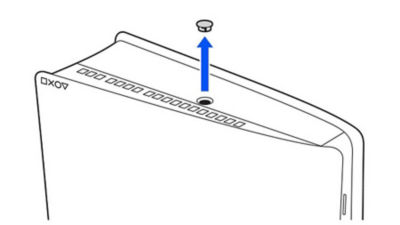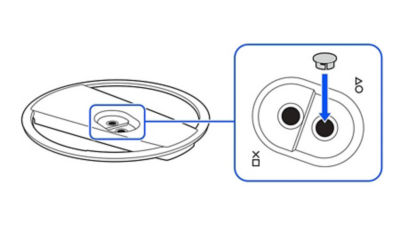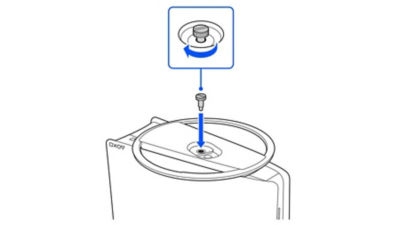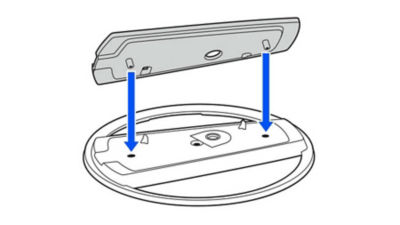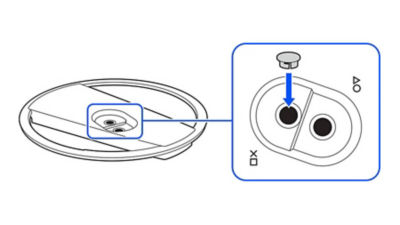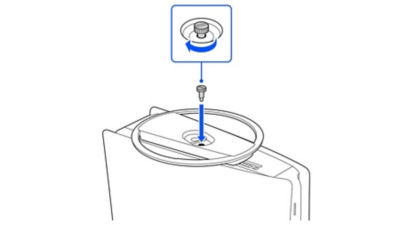Vertical Stand for PS5 Consoles
Vertical Stand for PS5 Consoles is backordered and will ship as soon as it is back in stock.
Couldn't load pickup availability
Shipping Options
Shipping Options
Delivery
Ship to Home
1-3 Day Shipping
Pick up
in-store
Find a Store
Same Day
Delivery
Today
Delivery and Shipping
Delivery and Shipping
Introducing our straightforward delivery policy that ensures convenience for our customers.
- Second Day Delivery: Enjoy the convenience of free shipping.
- Same Day Delivery: Swift and efficient, available at a minimal cost of 1 KD.
- Express Delivery (Within 2 hours): For those urgent moments, opt for express delivery at 2.9 KD.
- Digital Cards Delivery: Experience the ease of receiving digital cards at no additional cost; they are promptly sent directly to your email.
Deliveries after 6 pm (Next Day Delivery): For orders placed after 6 pm, anticipate your delivery the following day.
Please note that our shipping policy and prices are subject to change. We strive to provide transparent and competitive services, ensuring your satisfaction with every delivery.
- For use with PS5 consoles and PS5 Digital Edition consoles
*Compatible Hardware: PS5® CFI-1000 model group, PS5® CFI-2000 model group - slim.
Payment & Security
Payment methods
Your payment information is processed securely. We do not store credit card details nor have access to your credit card information.